Exercise 1 - Exploring the lab environment
Read this in other languages:  English,
English,  日本語.
日本語.
Table of Contents
Objective
Explore and understand the lab environment. This exercise will cover:
- Determining the Ansible version running on the control node
- Locating and understanding the Ansible configuration file (
ansible.cfg) - Locating and understanding an
iniformatted inventory file
Before you get started, please join us on slack! Click here to join the ansiblenetwork slack. This will allow you to chat with other network automation engineers and get help after the workshops concludes. If the link goes stale please sign up on http://ansiblenetwork.slack.com/
Diagram
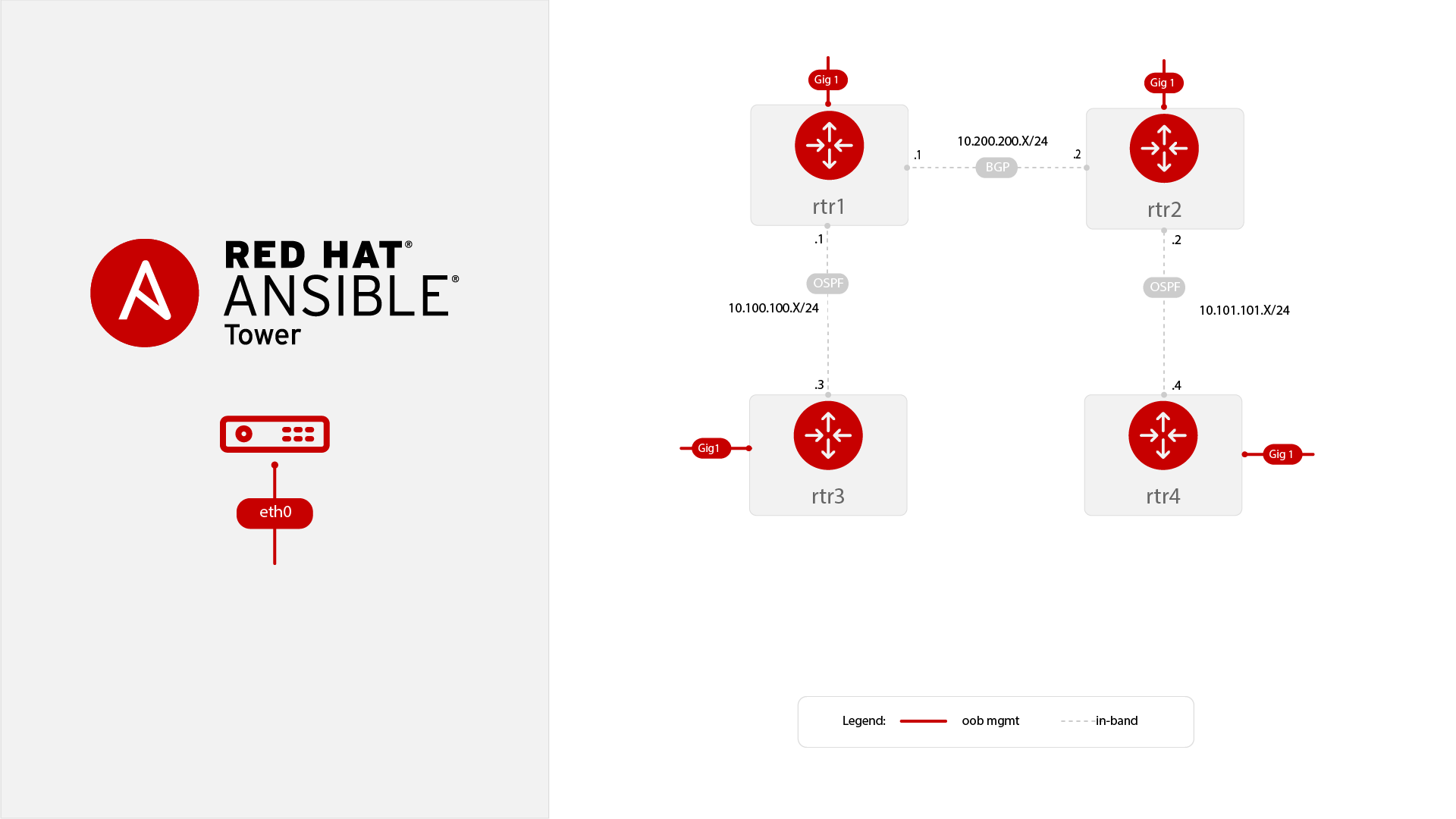
There are four routers, named rtr1, rtr2, rtr3 and rtr4. This diagram is always available on the network automation workshop table of contents. The SSH configuration file (~/.ssh/config) is already setup so you can easily SSH to any router from the control node.
For example to connect to rtr1 from the Ansible control node, type:
[student1@ansible ~]$ ssh rtr1
This will not require a username or password.
Guide
Step 1
Navigate to the network-workshop directory on the Ansible control node. The word ansible indicates the hostname, and that you are on the correct host.
[student1@ansible ~]$ cd ~/network-workshop/
[student1@ansible network-workshop]$
[student1@ansible network-workshop]$ pwd
/home/student1/network-workshop
~- the tilde in this context is a shortcut for/home/student1cd- Linux command to change directorypwd- Linux command for print working directory. This will show the full path to the current working directory.
Step 2
Run the ansible command with the --version command to look at what is configured:
[student1@ansible ~]$ ansible --version
ansible 2.8.1
config file = /home/student1/.ansible.cfg
configured module search path = [u'/home/student1/.ansible/plugins/modules', u'/usr/share/ansible/plugins/modules']
ansible python module location = /usr/lib/python2.7/site-packages/ansible
executable location = /usr/bin/ansible
python version = 2.7.5 (default, Jun 11 2019, 12:19:05) [GCC 4.8.5 20150623 (Red Hat 4.8.5-36)]
Note: The ansible version you see might differ from the above output
This command gives you information about the version of Ansible, location of the executable, version of Python, search path for the modules and location of the ansible configuration file.
Step 3
Use the cat command to view the contents of the ansible.cfg file.
[student1@ansible ~]$ cat ~/.ansible.cfg
[defaults]
stdout_callback = community.general.yaml
connection = smart
timeout = 60
deprecation_warnings = False
host_key_checking = False
retry_files_enabled = False
inventory = /home/student1/lab_inventory/hosts
[persistent_connection]
connect_timeout = 60
command_timeout = 60
Note the following parameters within the ansible.cfg file:
inventory: shows the location of the ansible inventory being used
Step 4
The scope of a play within a playbook is limited to the groups of hosts declared within an Ansible inventory. Ansible supports multiple inventory types. An inventory could be a simple flat file with a collection of hosts defined within it or it could be a dynamic script (potentially querying a CMDB backend) that generates a list of devices to run the playbook against.
In this lab you will work with a file based inventory written in the ini format. Use the cat command to view the contents of your inventory:
[student1@ansible ~]$ cat ~/lab_inventory/hosts
[all:vars]
ansible_ssh_private_key_file=/home/student1/.ssh/aws-private.pem
[routers:children]
cisco
juniper
arista
[cisco]
rtr1 ansible_host=18.222.121.247 private_ip=172.16.129.86
[arista]
rtr2 ansible_host=18.188.194.126 private_ip=172.17.158.197
rtr4 ansible_host=18.221.5.35 private_ip=172.17.8.111
[juniper]
rtr3 ansible_host=3.14.132.20 private_ip=172.16.73.175
[cisco:vars]
ansible_user=ec2-user
ansible_network_os=ios
ansible_connection=network_cli
[juniper:vars]
ansible_user=ec2-user
ansible_network_os=junos
ansible_connection=netconf
[arista:vars]
ansible_user=ec2-user
ansible_network_os=eos
ansible_connection=network_cli
ansible_become=true
ansible_become_method=enable
[dc1]
rtr1
rtr3
[dc2]
rtr2
rtr4
[control]
ansible ansible_host=13.58.149.157 ansible_user=student1 private_ip=172.16.240.184
Step 5
In the above output every [ ] defines a group. For example [dc1] is a group that contains the hosts rtr1 and rtr3. Groups can also be nested. The group [routers] is a parent group to the group [cisco]
Parent groups are declared using the
childrendirective. Having nested groups allows the flexibility of assigining more specific values to variables.
We can associate variables to groups and hosts.
Note: A group called all always exists and contains all groups and hosts defined within an inventory.
Host variables can be defined on the same line as the host themselves. For example for the host rtr1:
rtr1 ansible_host=18.222.121.247 private_ip=172.16.129.86
rtr1- The name that Ansible will use. This can but does not have to rely on DNSansible_host- The IP address that ansible will use, if not configured it will default to DNSprivate_ip- This value is not reserved by ansible so it will default to a host variable. This variable can be used by playbooks or ignored completely.
Group variables groups are declared using the vars directive. Having groups allows the flexibility of assigning common variables to multiple hosts. Multiple group variables can be defined under the [group_name:vars] section. For example look at the group cisco:
[cisco:vars]
ansible_user=ec2-user
ansible_network_os=ios
ansible_connection=network_cli
ansible_user- The user ansible will be used to login to this host, if not configured it will default to the user the playbook is run fromansible_network_os- This variable is necessary while using thenetwork_cliconnection type within a play definition, as we will see shortly.ansible_connection- This variable sets the connection plugin for this group. This can be set to values such asnetconf,httpapiandnetwork_clidepending on what this particular network platform supports.
Complete
You have completed lab exercise 1
Click Here to return to the Ansible Network Automation Workshop
